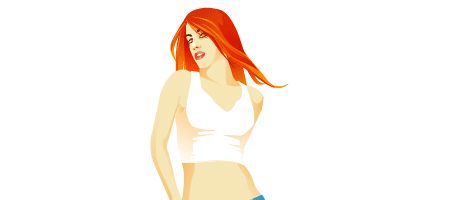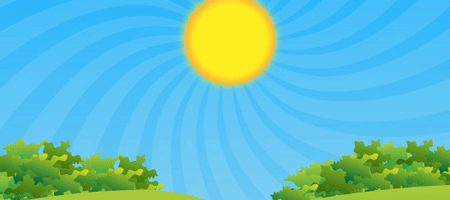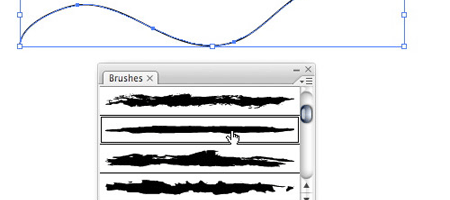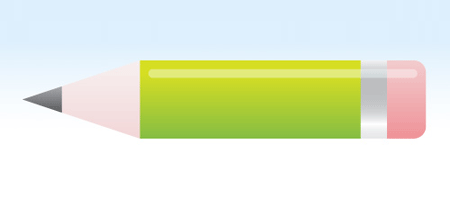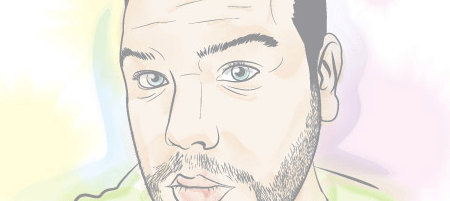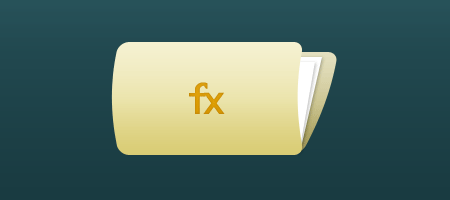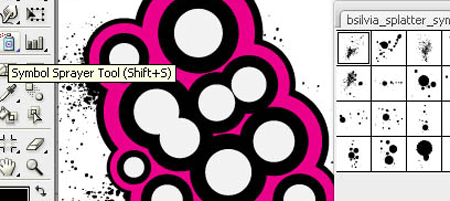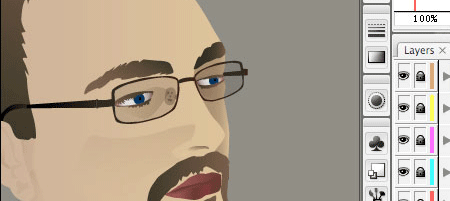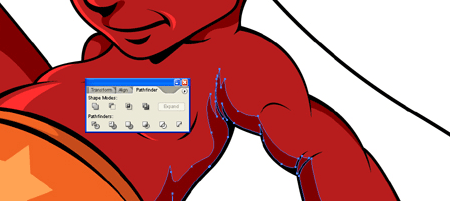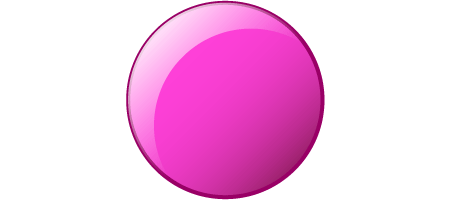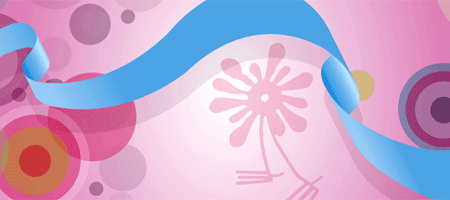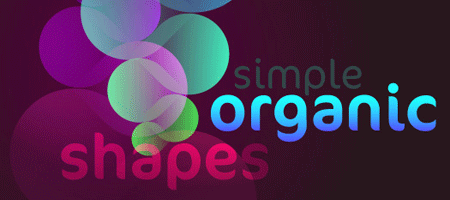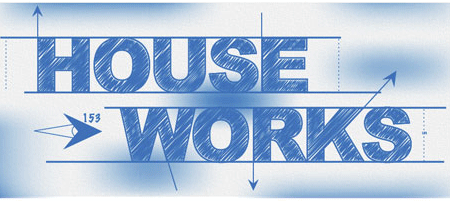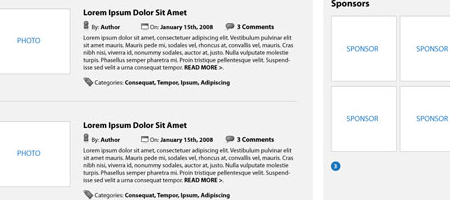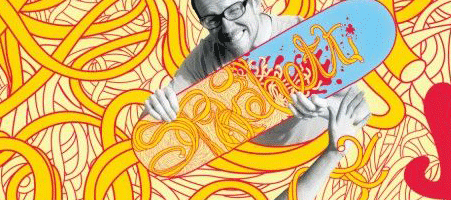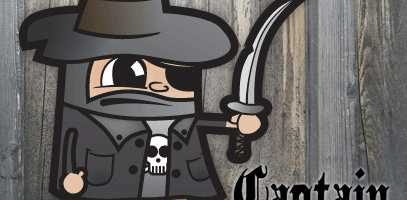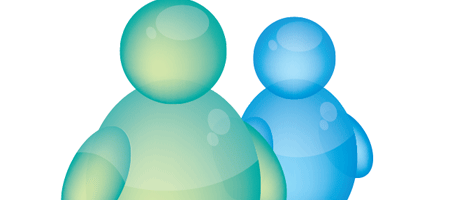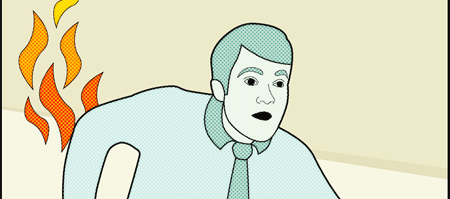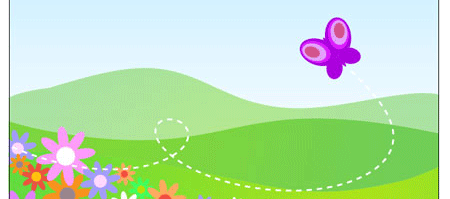the Open Graph Protocol makes each page social object. This becomes by describing things on the Internet. You can set the type, title, description, address, contact information, even a specific location.
At present, in cyberspace has many semantic web technologies - microdata , microformats , RDFa , ... However, none of them provides a complete data description on the Internet.
Facebook established Open Graph Protocol to improve the representing of things in the social network. The main goal of people who have developed a protocol is that it be maximally simplified. This facilitates integration into web pages, and any Internet object or web page becomes part of the social graph.
By using the protocol that you provide accurate information that search engines need. This can raise the rank of your pages. This can relocate your website to higher positions in search engines like Google, because Google detects Open Graph meta tags.
What can be described by The Open Graph Protocol?
Initially, you can set your type of site. This will be:
- article (used for news, blog posts, video, audio)
- blog (only used in the homepage)
- website (only used for the homepage)
Then you can specify descriptive information about your pages with contacts. This is useful for your business site. The types are:
- contact Information
- location
You can also describe films, audio or some other known object from the real world:
- activities
- businesses
- groups
- organizations
- people
- places
- products and entertainment
If you have a Facebook profile you can put your ID. Thus the social networking will identify you as an administrator of the site.
How to integrate The Open Graph Protocol in your web pages?
01Add these two namespace schemes in the html tag on your site. It might look like this:
<html xmlns="http://www.w3.org/1999/xhtml"
xmlns:og="http://ogp.me/ns#"
xmlns:fb="http://www.facebook.com/2008/fbml">
xmlns:og="http://ogp.me/ns#"
xmlns:fb="http://www.facebook.com/2008/fbml">
02Add next four tags listed below. They are not mandatory but it is recommended to put them into your web page.
- og:title - The title of your object;
- og:type - The type of the object – movie, audio, places,businesses, ...
- og:image - An image URL - must be at least 50px by 50px, PNG, JPEG or GIF format;
- og:url - The canonical URL of the object;
<meta property="og:title" content="{TITLE}" />
<meta property="og:type" content="{TYPE}" />
<meta property="og:image" content="{IMAGE_URL}" />
<meta property="og:url" content="{CANONICAL_URL}" />
<meta property="og:type" content="{TYPE}" />
<meta property="og:image" content="{IMAGE_URL}" />
<meta property="og:url" content="{CANONICAL_URL}" />
That is all you need to do. You can find more information and a list of all Facebook Share tags here .
Facebook provides a tool for testing Open Graph Protocol . You can use it to check how the information will be presented.
In conclusion, I would say that the use of Open Graph Protocol is a new beginning in the presentation of data on the Internet. Links to your site that are shared in Facebook will be displayed properly. Information will be presented as you wish. And search engines will thank you for the assistance, which lend.
A few days ago I published an extension for Joomla! which adds Open Graph data into the site content. If your site is based on Joomla! you can download ITPMeta and use it absolutely free.
Ref:-itprism.com